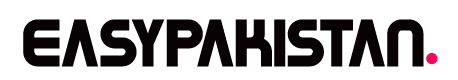Losing or misplacing your SIM card can be a stressful experience, especially if you’re a Telenor subscriber. However, Telenor provides a simple and straightforward process to block your SIM card in such situations. In this article, we will guide you through the step-by-step process of blocking a Telenor SIM card to ensure the security of your mobile number and prevent unauthorized usage.
Understanding the Importance of Blocking a SIM Card
Losing a SIM card or having it stolen can result in potential misuse of your personal information and unauthorized access to your mobile services. Blocking your Telenor SIM card is crucial to safeguard your privacy and prevent any financial or security risks.
Contacting Telenor Customer Support
The first step to block your Telenor SIM card is to contact their customer support helpline. Dial the dedicated helpline number provided by Telenor to reach their customer service representatives.
Verifying Your Identity
Once connected with a Telenor customer support agent, they will request certain information to verify your identity. This step is necessary to ensure that the request to block the SIM card is legitimate and initiated by the actual owner.
Requesting SIM Card Blockage
After verifying your identity, inform the customer support agent that you want to block your Telenor SIM card. Provide them with your mobile number and any additional information they may require.
Follow-up Steps
The customer support agent will guide you through the subsequent steps to complete the SIM card blockage process. They may ask you to visit a Telenor store or provide further instructions based on your specific situation.
Alternative Options for SIM Card Blockage
If you are unable to contact Telenor’s customer support immediately, you can also consider using their online self-service portal or mobile app to block your SIM card. These platforms provide convenient options for managing your Telenor services.
- Call 345 to block SIM card online
- Visit telenor.com.pk or use Telenor app to block your SIM card
- Dial *345# or block your SIM card
Preventive Measures for Future Incidents
To minimize the chances of losing or misplacing your SIM card in the future, follow these preventive measures:
- Always keep your SIM card in a secure place.
- Use a SIM card holder or keep it on your mobile phone.
- Avoid sharing your SIM card details with anyone.
- Regularly update your contact information with Telenor.
Conclusion
Blocking a Telenor SIM card is a crucial step to protect your personal information and prevent unauthorized usage. By following the simple steps outlined in this guide, you can ensure the security of your mobile number and mitigate any potential risks.