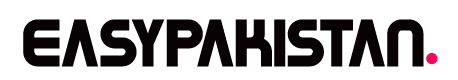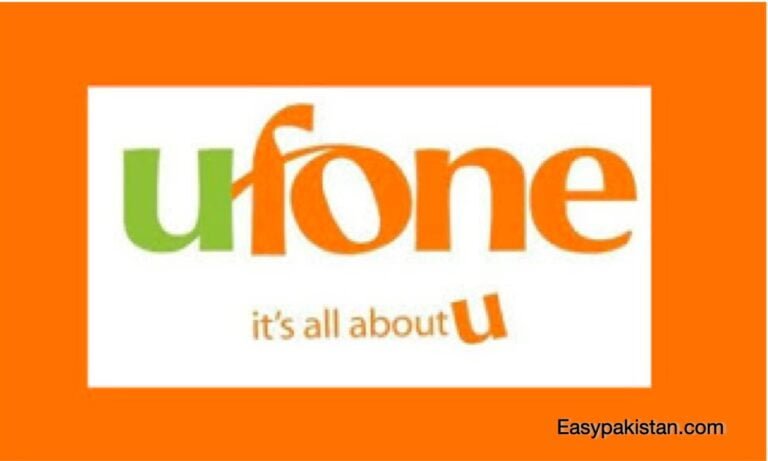Are you a Facebook page owner looking to change the name of your page? Whether you’ve recently rebranded your business or simply want to update your page’s name, Facebook provides a straightforward process to make this change. In this article, we will guide you through the steps to successfully change the name of your Facebook page, ensuring that your page reflects your current branding and objectives. So let’s get started!
Step-by-Step Guide to Changing the Name of a Facebook Page

Check Page Eligibility
Before proceeding with changing your Facebook page’s name, it’s essential to ensure that your page meets the eligibility criteria set by Facebook. Generally, pages with a reasonable number of likes and a certain level of account activity are more likely to be eligible for a name change.
Access the Page Settings
To change the name of your Facebook page, follow these simple steps:
- Log in to your Facebook account.
- Navigate to your page by clicking on the “Pages” tab on the left-hand side of the Facebook homepage.
- Select the page you want to modify.
- Click on the “Settings” tab located at the top right corner of the page.
Edit the Page Name
Once you’re in the page settings, you can proceed to change the name of your Facebook page:
- Scroll down to the “General” section.
- Locate the “Page Info” option and click on “Edit” beside it.
- In the “Name” field, enter the new name you wish to give your page.
- Make sure the new name adheres to Facebook’s guidelines, which include not using misleading information or violating any intellectual property rights.
- Click on “Continue” to proceed.
Review and Confirm Changes
After you’ve entered the new name for your Facebook page, take a moment to review the changes before finalizing them:
- Carefully review the new name in the preview provided.
- Make sure there are no typos or errors.
- Confirm that the new name accurately reflects your page’s purpose or branding.
- Once you’re satisfied, click on “Request Change” to submit your request for review.
It’s important to note that the name change request may take some time to be processed by Facebook. You will receive a notification once the request has been reviewed and approved or rejected.
Tips for Choosing a New Page Name
When selecting a new name for your Facebook page, consider the following tips:
- Keep it relevant: Choose a name that accurately represents your business, brand, or page’s purpose.
- Be concise: Opt for a name that is short, memorable, and easy to spell.
- Avoid trademark conflicts: Ensure that your new name does not infringe upon any existing trademarks or violate intellectual property rights.
- Consider SEO: If possible, include relevant keywords in your page name to improve its visibility in search results.
Remember, your Facebook page’s name plays a crucial role in attracting users and conveying your brand’s identity, so choose wisely.
Conclusion
Changing the name of your Facebook page is a simple and essential process that allows you to align your page’s name with your branding or business updates. By following the step-by-step guide outlined in this article, you can successfully modify your page’s name and maintain a cohesive online presence.
Remember to choose a name that accurately reflects your brand and follows Facebook’s guidelines. Regularly review your page’s name to ensure it remains relevant and supports your long-term goals. So go ahead and update your Facebook page’s name to enhance your online presence and connect better with your audience.