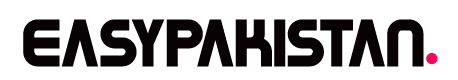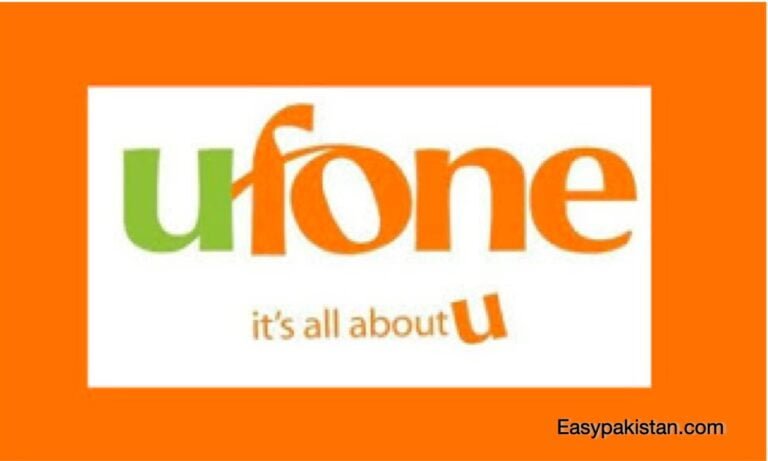In today’s interconnected world, switching mobile network providers has become a common occurrence. Whether it’s due to better service coverage, affordable plans, or improved features, users often seek to switch their network provider. If you are a Telenor user and are considering moving to Jazz, this article will guide you through the process of converting your network from Telenor to Jazz seamlessly. By following the steps outlined below, you can smoothly transition to the Jazz network and continue enjoying uninterrupted connectivity.
Switching mobile network providers requires careful planning and execution to avoid any disruptions in service. By following the steps outlined in this article, you can smoothly convert your Telenor network to Jazz without any hassles.
Why Consider Switching to Jazz
Jazz is one of the leading mobile network providers in the region, offering a wide range of services and benefits to its subscribers. Here are a few reasons why you might consider switching to Jazz:
- Extensive network coverage: Jazz provides extensive network coverage, ensuring you stay connected in more areas.
- Affordable plans: Jazz offers competitive and cost-effective plans tailored to different user needs.
- Value-added services: Jazz provides various value-added services such as music streaming, video streaming, and more.
- Reliable customer support: Jazz has a dedicated customer support team to assist you with any queries or concerns.
Check Network Coverage
Before making the switch, it’s essential to check the network coverage of Jazz in your area. Visit Jazz’s official website or contact their customer support to verify if they provide reliable coverage in your region.
Unlocking Your Phone
If your phone is locked to the Telenor network, you need to unlock it before using a Jazz SIM card. Contact Telenor’s customer support and request them to unlock your phone. They will guide you through the process and provide the necessary instructions.
Backup Your Data
Before transferring to a new network, it’s crucial to back up your important data such as contacts, messages, photos, and any other essential files. You can use cloud services or connect your phone to a computer to ensure your data remains safe.
Porting Your Number
To retain your current Telenor number when switching to Jazz, you can opt for number portability. Follow these steps to port your number:
- Visit the nearest Jazz service center or franchise.
- Provide the necessary documents, including your CNIC (Computerized National Identity Card) and a copy of your Telenor bill.
- Fill out the porting request form with accurate information.
- Pay any applicable porting charges, if applicable.
- Wait for the porting process to complete, which may take up to three working days.
- Once the porting process is complete, your Telenor number will be transferred to Jazz.
Activating Your Jazz SIM Card
After successfully porting your number or obtaining a new Jazz SIM card, you need to activate it to start using Jazz services. Here’s how you can activate your Jazz SIM card:
- Insert the Jazz SIM card into your unlocked phone.
- Power on your phone and wait for it to detect the new SIM card.
- Follow the on-screen instructions, if any, to activate the SIM card.
- If prompted, enter the PIN code provided with the SIM card packaging.
- Once the SIM card is activated, you can make calls, send messages, and use data services.
Configuring Internet Settings
To access the internet on your Jazz SIM card, you may need to configure the internet settings. Most smartphones automatically detect and configure the settings, but if it doesn’t happen automatically, you can follow these steps:
- Go to the settings menu on your phone.
- Find the “Network & Internet” or “Mobile Networks” option.
- Select “Access Point Names” or “APN” settings.
- Tap on “Add” or “+” to create a new APN.
- Enter the following information:
- APN Name: Jazz
- APN: jazzconnect.mobilinkworld.com
- Proxy: Not set
- Port: Not set
- Username: Not set
- Password: Not set
- MCC: 410
- MNC: 01
- Authentication type: None or Not set
- APN type: default, supl
- Save the APN settings and restart your phone if required.
Transferring Contacts and Messages
To ensure you don’t lose any important contacts or messages during the network conversion, you can transfer them to your new Jazz SIM card. Depending on your phone model, you can use various methods like syncing with your Google account, using a SIM card adapter, or transferring via Bluetooth.
Updating Service Providers for Online Accounts
If you have any online accounts linked to your Telenor numbers, such as banking, social media, or email accounts, make sure to update the service provider information to your new Jazz number. This will ensure you receive notifications and messages on your new network.
Informing Friends and Family
To avoid any confusion, inform your friends, family, and important contacts about your switch to the Jazz network. Share your new contact number and update your contact information across various platforms.
Test and Verify
After completing all the necessary steps, it’s crucial to test your Jazz network connection. Make test calls, send messages, and browse the internet to verify that everything is working correctly.
Troubleshooting
If you encounter any issues during the network conversion or while using the Jazz network, here are a few common troubleshooting steps you can follow:
- Restart your phone.
- Remove and reinsert the SIM card.
- Reset network settings on your phone.
- Contact Jazz’s customer support for assistance.
Conclusion
Converting your Telenor network to Jazz is a straightforward process that requires careful planning and execution. By following the steps mentioned in this article, you can seamlessly switch to Jazz and continue enjoying uninterrupted mobile services.